Turn your strategy into results
Embed your goals, priorities, and progress into one platform and see how daily work contributes to the achievements.
Turn your strategy into results
Embed your goals, priorities, and progress into one platform and see how daily work contributes to the achievements.
Manage Goals and KPIs
Align KPIs with your daily work, and track them alongside your goals to ensure that everyone in the organization is working towards the same strategic objectives .
Drive Accountability
Get clear visibility into individual and team objectives, progress, and outcomes. This fosters a sense of accountability among employees, as they can track their own performance and see how their work contributes to the larger organizational goals.
Improve Performance
Amoga allows you to measure progress in real-time, identify areas for improvement, and make data-driven decisions to drive better outcomes and results for your business.
Set clear organizational goals
Without undefined goals, people work in circles. Our software makes this process easy for you with just a few clicks and enables your teams to move in one direction.
- Assign Goals - Promotes clarity and accountability within your team by assigning owners to the goals. This feature enables you to track ownership, fostering effective collaboration and ensuring that everyone understands their responsibilities.
- Align Goals - Enable individuals to see how their goals are connected to team-wide and organization-wide goals and how they contribute to the bigger picture.
- Target Types - Amoga supports targets of various unit types. You can set targets in Number, Percentage, Currency, and Days, providing flexibility to suit your specific goal requirements.
- Distribute Goals - Breakdown significant objectives into smaller, manageable tasks and allocate them to teams or individuals. Amoga's Distribute Goals feature allows you to set weights to these tactical tasks, enabling a comprehensive view of progress through a rolled-up progress bar for the parent goal.
- Share Attachments - Enhance goal documentation and knowledge sharing by attaching documents such as spreadsheets, reports, and presentations to your goals. This feature facilitates seamless collaboration and ensures essential information is easily accessible in one place.
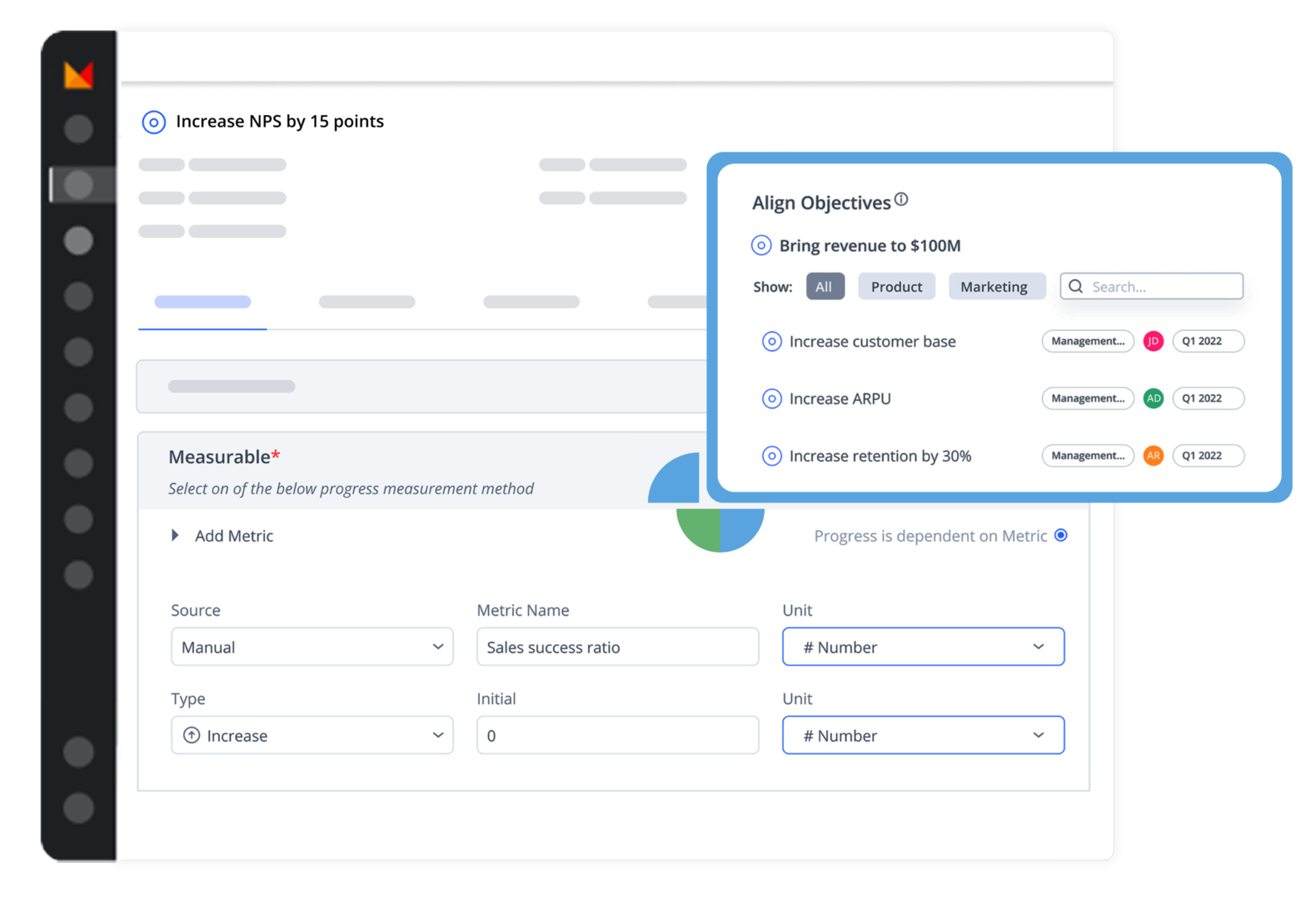
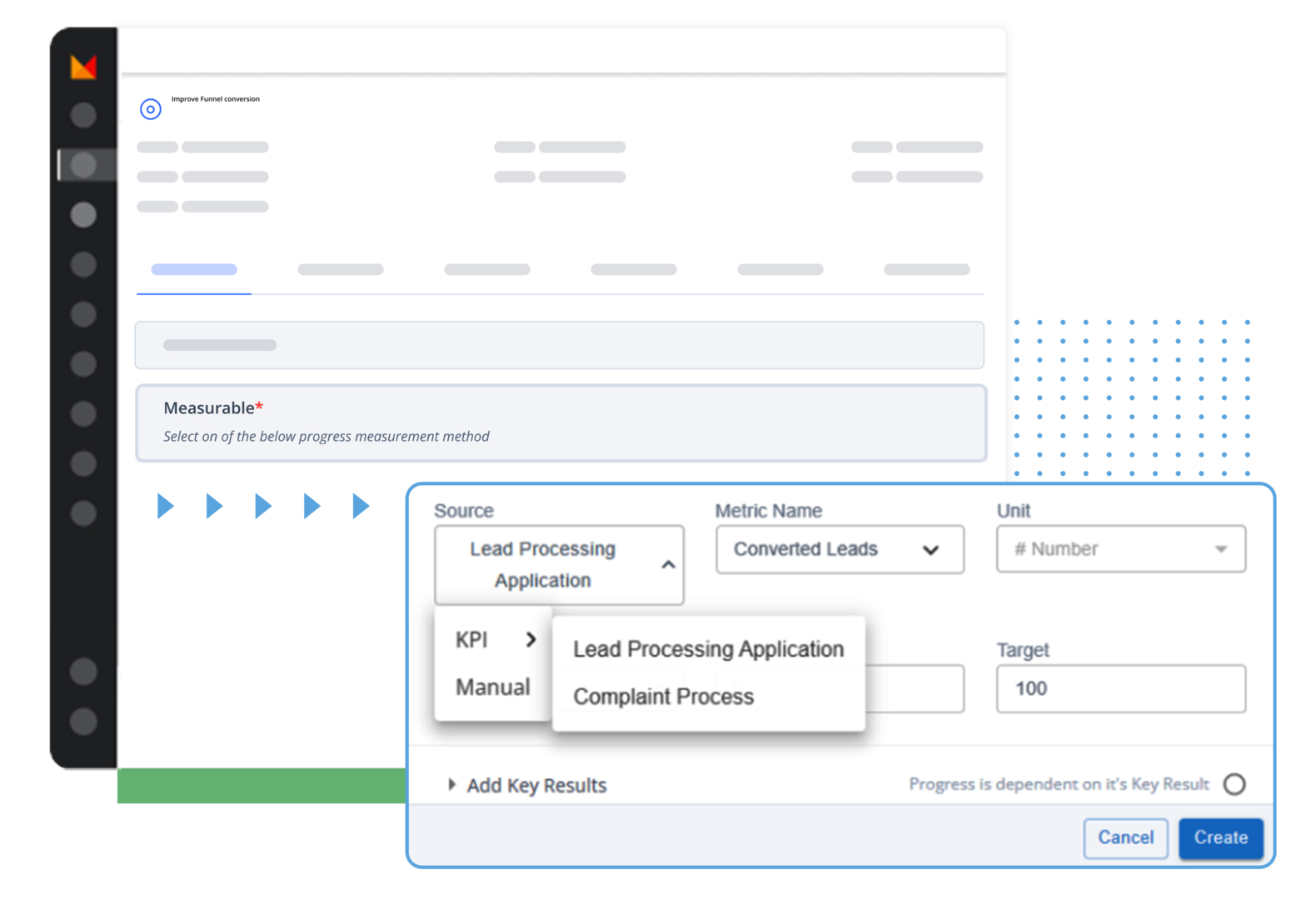
Boost efficiency
Connect daily work to business outcomes
When goals are clear, your team makes decisions that prioritize the company’s strategy. Our software connects work and goals in a single place and enables you to track essential metrics alongside your goals to build accountability.
- Link KPI - Link the KPIs sourced from your business apps to your Goals. Progress is logged automatically based on Check-In frequency settings.
- Check-In - Never forget to update your progress with reminders to Check-In or by automatically taking KPI data from your business apps. Use Check-In to update the progress towards the goal.
Achieve More
Build connections with cross-team collaboration
Inspire your team to add value by showing their contributions and with collaborative tools.
- Add contributor to Goals - Select the list of individuals or teams that are needed to complete a goal. Formalize their contribution through this feature.
- Comment on Goals - Clarify your goals by adding feedback or comments to an OKR.
- @mention in comments - Drive accountability and collaboration by mentioning users in comments.
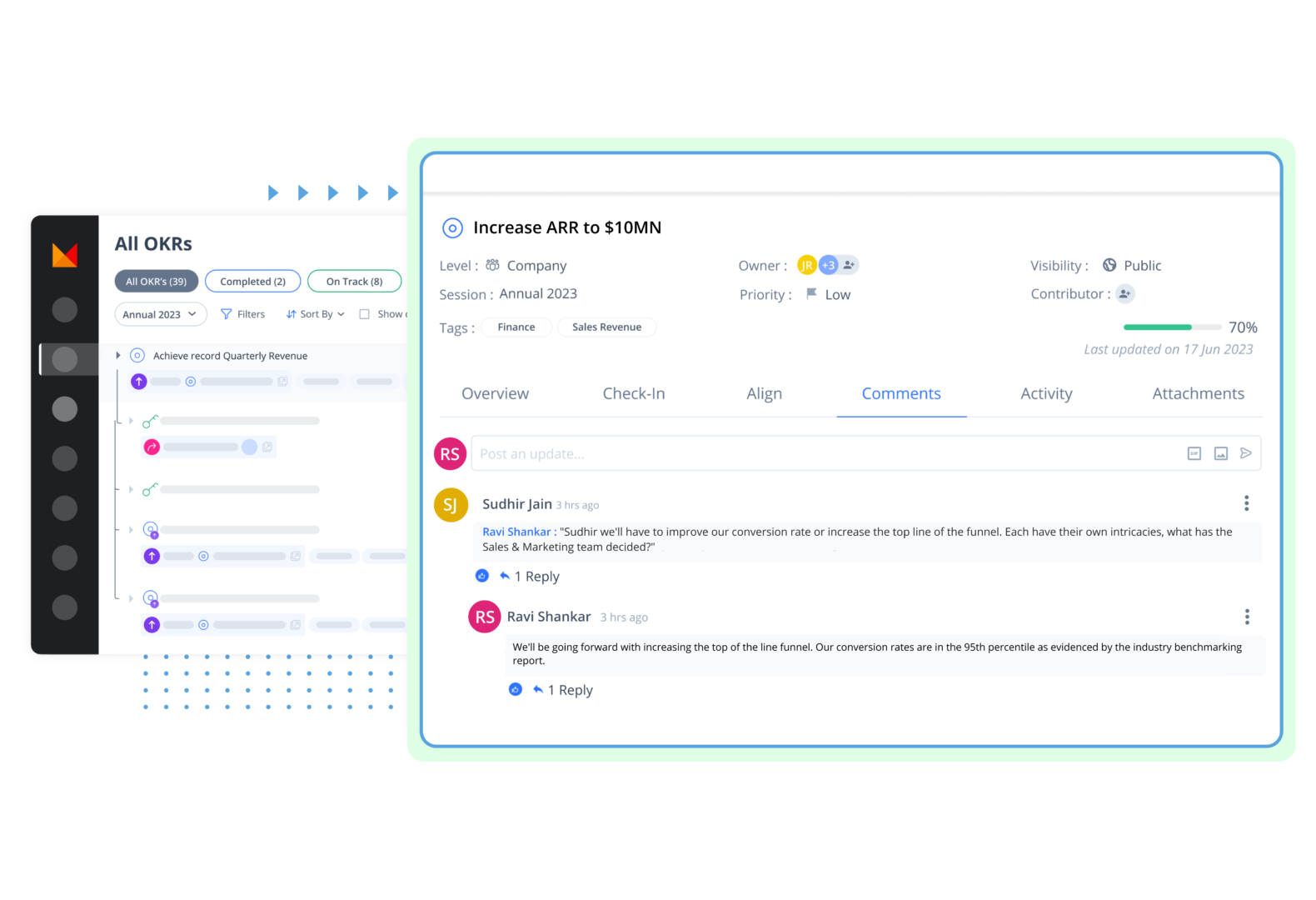
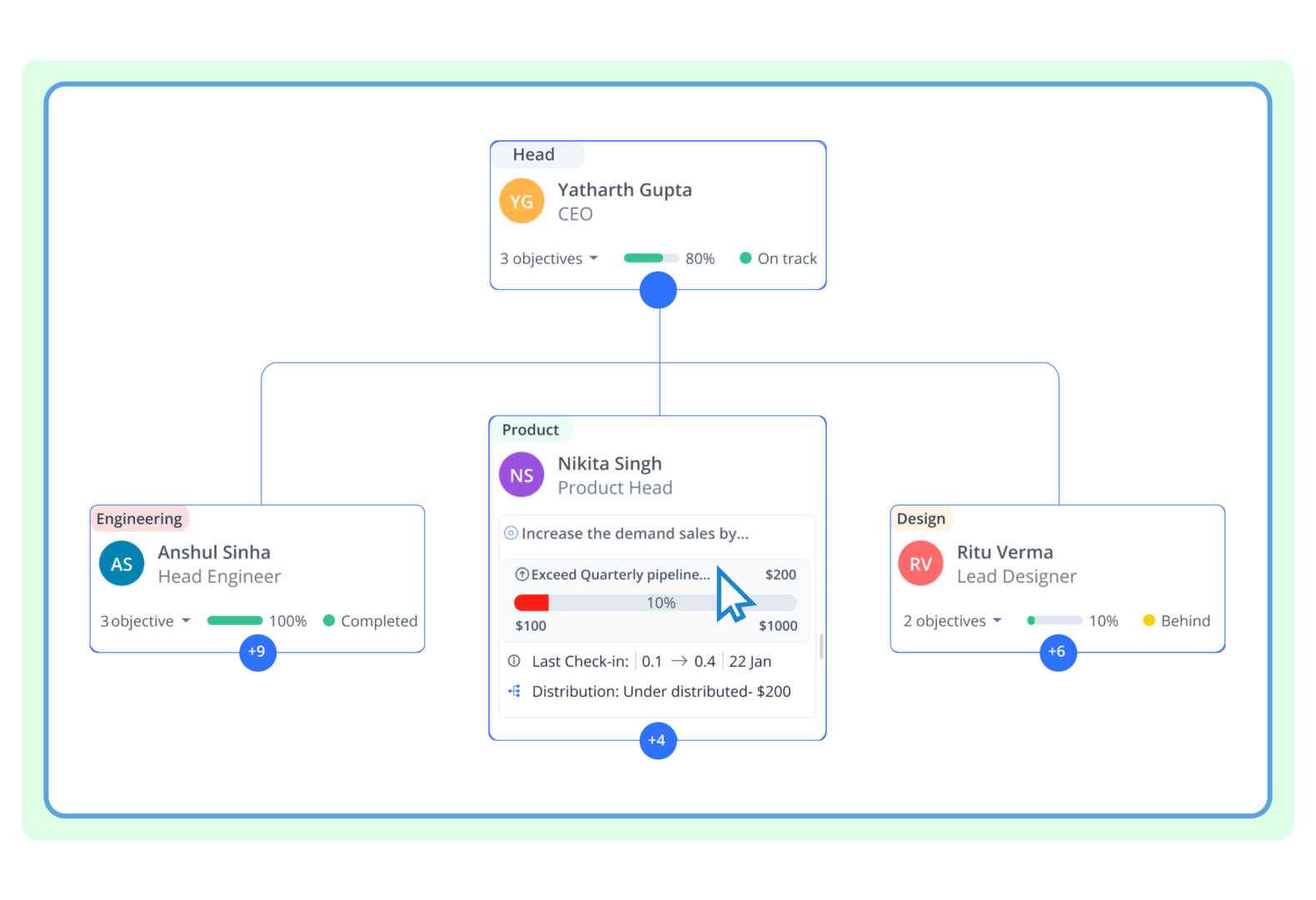
View progress
Streamline progress tracking with custom views
With multiple views and filters, quickly get an understanding of your progress. Solve problems as they happen with our simple ways to view and track progress.
- List View - View all Goals or filtered list of Goals in a list format. Easily check progress and other details directly from the list.
- Map View - View Goals grouped by ownership. With a view of your organization chart, easily see the goals assigned to each individual. See progress of individual goals or a rolled-up progress bar representing them all.
- Filters - Sort and view Goals by status, never fall behind on a goal due to lack of visibility.
- Custom Filter with Boolean Operators - Create custom filters for your Goals with the power of Boolean operators like AND and OR.